For SharePoint group in Frankfurt the presentation was in German, and now it is translated to English: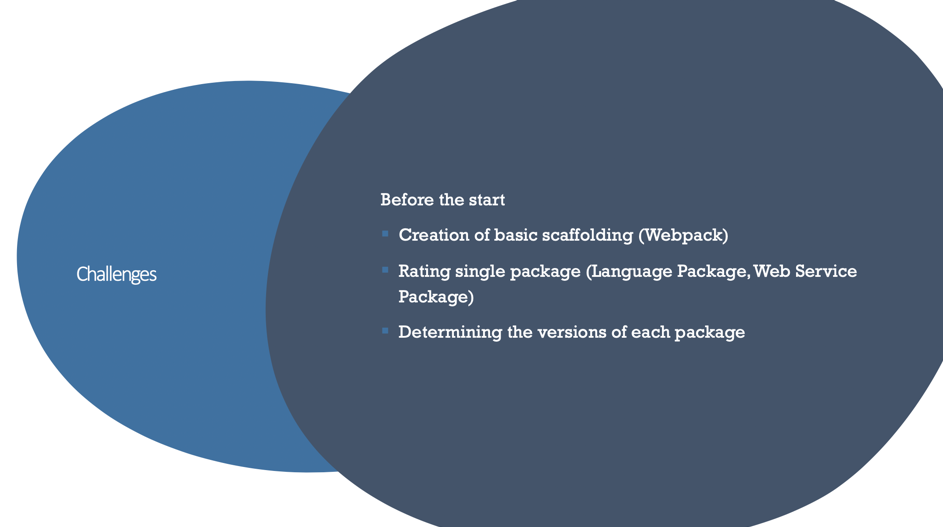
Rating single package means If we start with a new project, so we have to check and verify different packages, for example, “Multilanguage”.
Determining the version of each package means: Using for SharePoint 2016 and we cannot use the current version of some packages. For example, the current version of Office UI Fabric needs React version 16. This version doesn’t work on SharePoint 2016.
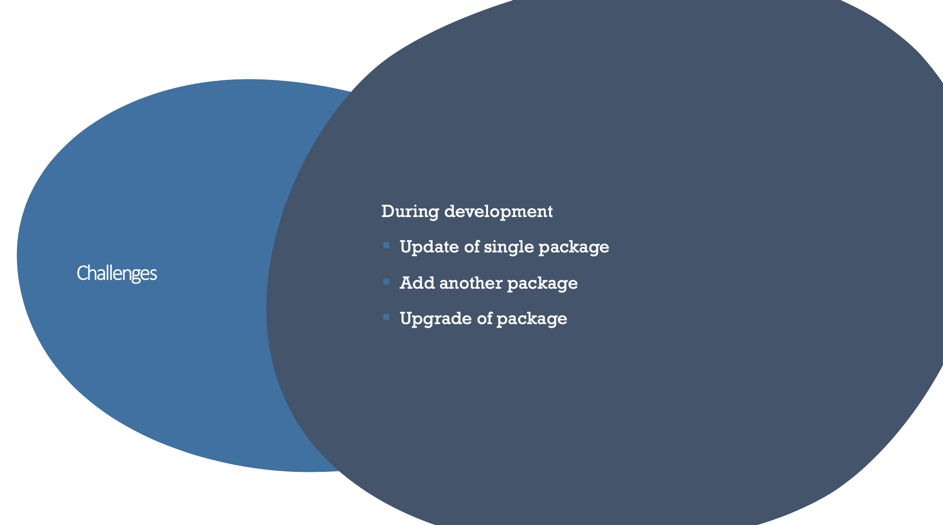
Our project was 14 months, and it was challenging to update some packages.
Update of a single package: The best cases it was package “jsnlog”. Update this component, and the solution doesn’t work. Adding one more parameter in the function of jsnlog was required.
Add another package: The main problem is Internet Explorer together with SharePoint 2016. Some packages don’t work correctly with IE on SharePoint. If you add another package, please always test it with IE and SharePoint.
Upgrade of a package: Take enough time to upgrade some packages and comprehensively test with IE and SharePoint.
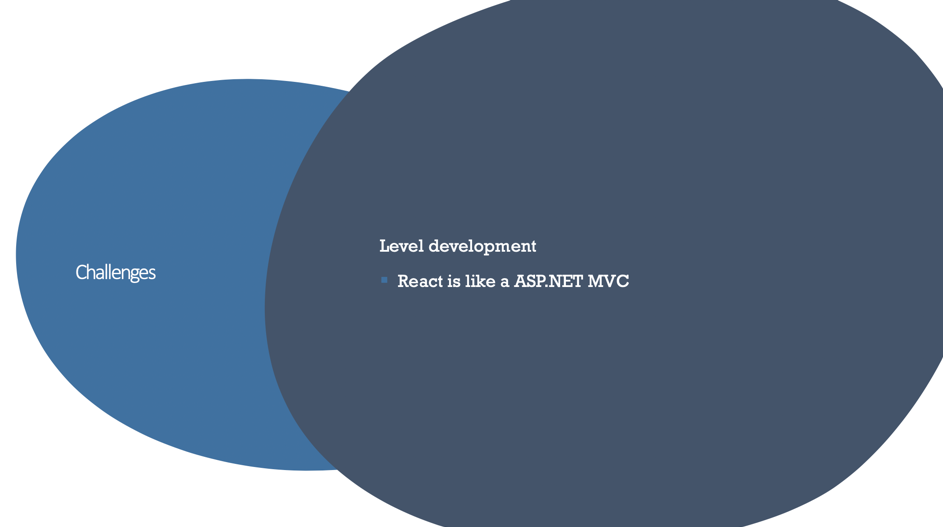
Working with a small solution in JavaScript is easy. It is not the same if you work with React or Angular. You need a good development background like ASP.NET MVC. In my opinion, the React is a little easier and cooler than the ASP.NET MVC. 🙂
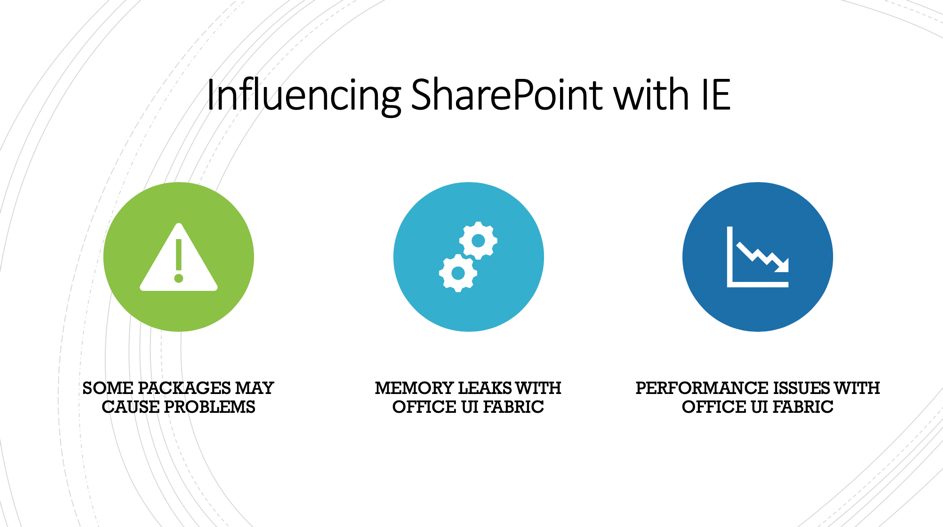
Using Office UI Fabric on IE can cause Memory leaks and Performance Issues. That is the main problem with Internet Explorer. It’s the same when using with SharePoint Framework. If you add many SharePoint Framework web parts, IE works very slowly. The problem is caused only if the solution works with large data in our cases. We use the “detailslist” of Office UI Fabric for significant data. The answer here is to use Google Chrome.
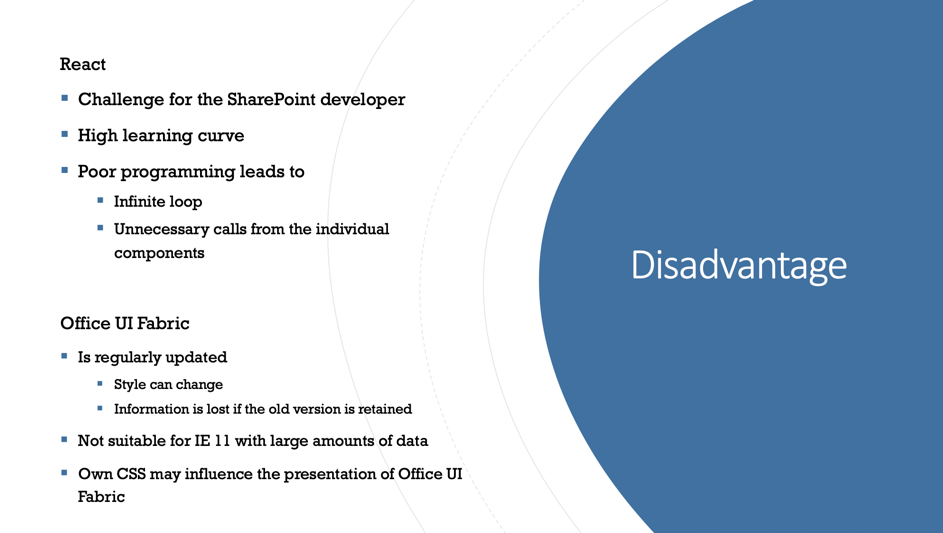


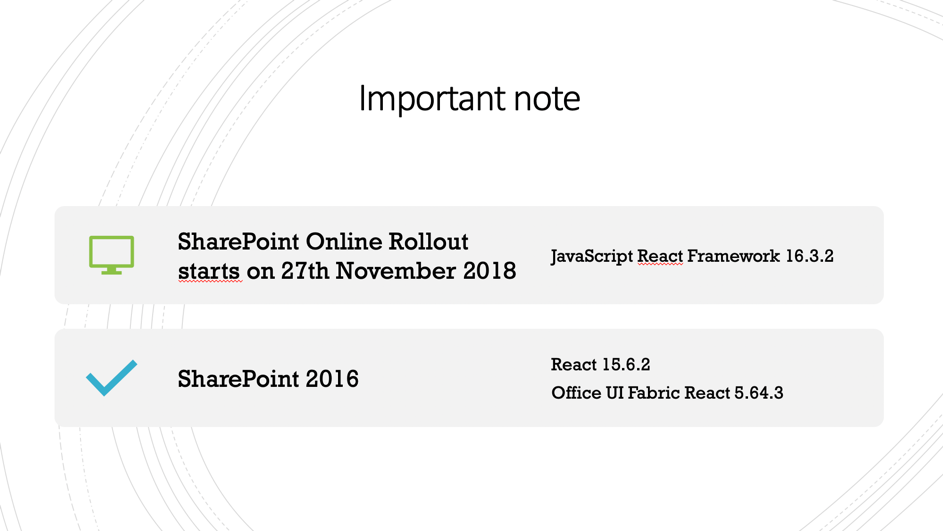
I hope you this article helpful and informative.

