The numbers show correctly in the report. It is used as regional formatting for Germany. The text box property is configured with a number like here:
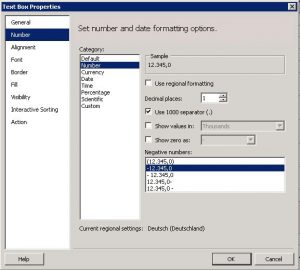
As report you can see it:
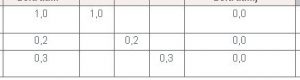
Now I export it to excel and the problem is here. The numbers are displayed as text.
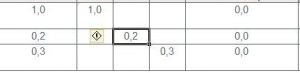
It cannot use for calculation. It should display as numbers. I tried different kind of text properties and it won’t work. I just tried with U.S. format and it works, but this is not our goal to use it.
By chance, I discovered another solution. It should add the format directly in an expression of Reporting Services. At the moment it displays this value:
=IIF(Fields!January.Value > 0, Fields!January.Value,””)
The solution is, use with the function “cDec”

=IIF(Fields!January.Value > 0, cDec(Fields!January.Value),””)
Now it works. It looks the same like before, but the Excel displays as a number and I can set the summary without changing the format of the numbers.
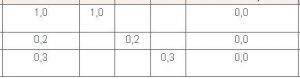
It was really stressfully job for me. I spent lot of time to fix this problem. I couldn’t find any solution in internet. Now I’m happy about it.

